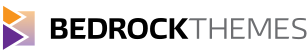The Carbon WordPress theme has been designed to be flexible, but also to stick to both web and WordPress best practices. With a mobile first design, and a huge range of options to change in the customizer it can help you get your next project looking great in no time.
Uses the WordPress Theme Customizer
No need to learn a weird and wonderful custom configuration, you can change colours, fonts, and many other Carbon settings straight from the WordPress theme customizer. Set gradient backgrounds, transparency and change post metadata display with a few clicks of your mouse in familiar surroundings.
Fast loading + low bandwidth
Carbon has been built from the outset with mobile performance in mind. It loads the minimum number of files and does not include extra bloat like jQuery, etc. (unless you install plugins that require it). By keeping the number of base theme files loaded to a bare minimum, your visitors on mobile or low bandwidth connections have a better experience. Speed is now a ranking factor in Google so your site will rank higher too.
WooCommerce Support
Carbon supports WooCommerce, the leading WordPress ecommerce solution. Extra formatting to ensure your store looks great is included. A number of WooCommerce look and feel settings are editable from the Theme Customizer and an additional WooCart Summary Widget is included so you can display a cart summary in any widget area or menu.
Reseller Mode
If you are using Carbon to build a site for a client or customer, reseller mode (activated a setting in via config.php) will allow you to hide the Carbon config menu, the dashboard support widget and also the Theme Customizer in your deployed site. Making life simpler for you and your clients.
Tested with Popular Plugins
We aren’t trying to reinvent the wheel, which is why our themes don’t include sliders, contact forms, social sharing buttons, etc. Carbon has been tested with the most popular WordPress plugins (free and premium) to make sure everything works together. We can’t test every plugin, but if you find a plugin that doesn’t work, just submit a support ticket by email and we’ll do our utmost to get everything working smoothly for you.
Fully Responsive Design
Carbon features a full responsive design that looks great on everything from mobiles through phablets, tablets, laptops and desktops. Beyond visuals, our optimized design loads fast and works well on small screens. Carbon has you covered for the continuing growth of the mobile web!
Sidebars
Carbon allows you to choose to have your sidebar on the left or the right or you can do without sidebars altogether. Choose between a 66:33 or 60:40 split. In addition to the sidebar Carbon provides another 14 widget areas where you can place content.
Featured Images
Using the included Featured Image Widget you can place your page & post featured image in a variety of locations.
You can also choose to overlay the title and excerpt plus add cool effects like animation and background tints.
With a plugin that allows control over widget visibility like Jetpack this gives super fine control over featured images.
20 Pro-designed Font Sets
Our designers have selected twenty great font combinations and done all the fiddly stuff to get them looking great. In addition we’ve included support for drop caps and cool looking numbered lists.
Carbon gives you the option to not load any web fonts if you prefer to add your own, for total flexibility.
Custom Field Support
Custom fields unlock the full power of WordPress. Carbon allows you to display your custom fields in any widget area, so you can easily have user editable multi column layouts.
Google Maps Widget
Carbon is supplied with nine included widgets to enable flexible and adaptable layouts.
One of the included widgets is our Google Maps Widget that can be used to show a map with a custom marker and a block of text. Ideal for showing shop or event locations.
Customizable Post Display
As as control over featured images, Carbon gives you control over post metadata. Choose to show date, author, categories and tags before the post title, after it, or both!
You also get control over metadata and featured image display for lists of posts and all this direct from the WordPress Customizer.